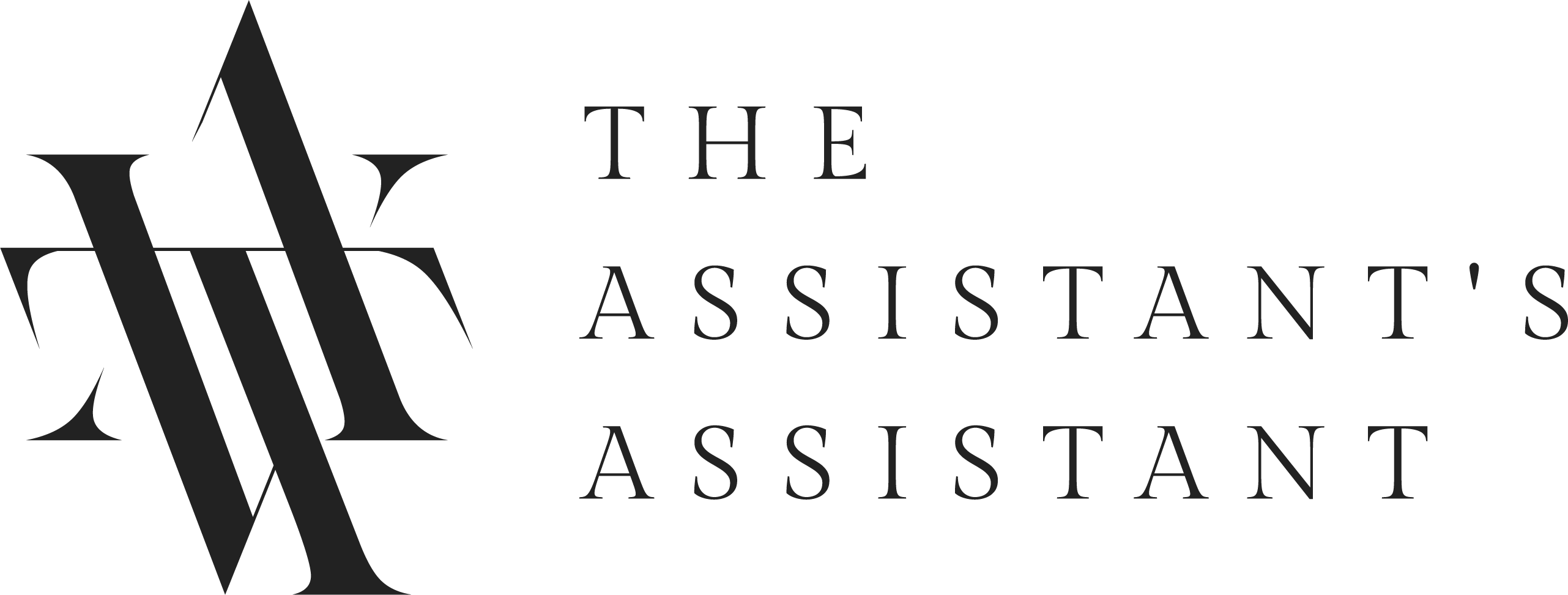In today’s fast-paced business world, executive assistants (EAs) are expected to be tech-savvy and efficient. The right digital tools can dramatically improve an EA’s productivity, organization, and overall effectiveness. This comprehensive guide will explore the essential tech tools that every modern EA should know and use to excel in their role.
Productivity and Task Management Tools
Staying organized and managing multiple tasks efficiently is crucial for EAs. These tools can help:
Todoist
Todoist is a powerful task management app that allows you to create, organize, and prioritize tasks.
Key features:
- Create tasks and subtasks
- Set due dates and reminders
- Collaborate with team members
- Integrate with other apps like Gmail and Slack
Asana
Asana is a project management tool that helps teams organize, track, and manage their work.
Key features:
- Create projects and tasks
- Assign responsibilities
- Set deadlines
- Track progress with Gantt charts and Kanban boards
Trello
Trello uses a visual, board-based system to help you organize and prioritize projects.
Key features:
- Create boards, lists, and cards
- Drag and drop functionality
- Attach files and add comments
- Integrate with other tools like Slack and Google Drive
Microsoft To Do
Microsoft To Do is a simple, user-friendly task management app that integrates seamlessly with other Microsoft Office products.
Key features:
- Create to-do lists
- Set reminders and due dates
- Sync across devices
- Integrate with Outlook and other Microsoft Office 365 apps
Calendar and Scheduling Tools
Efficient calendar management is a core responsibility for EAs. These tools can help streamline scheduling:
Calendly
Calendly is an automated scheduling tool that eliminates the back-and-forth of finding meeting times.
Key features:
- Set availability preferences
- Allow others to book time slots
- Integrate with various calendar apps
- Set buffer times between meetings
Doodle
Doodle simplifies the process of finding a suitable time for group meetings.
Key features:
- Create polls for meeting times
- Invite participants to vote on preferred times
- Integrate with calendar apps
- Automate reminders
Microsoft Bookings
Microsoft Bookings is a scheduling tool that integrates with Outlook and is ideal for businesses using Microsoft Office 365.
Key features:
- Create a booking page for clients or colleagues
- Sync with Outlook calendar
- Send automated confirmations and reminders
- Customize booking requirements
Communication and Collaboration Tools
Effective communication is essential for EAs. These tools can enhance collaboration and streamline communication:
Slack
Slack is a popular team communication platform that organizes conversations into channels.
Key features:
- Create channels for different topics or teams
- Direct messaging and group chats
- File sharing and search functionality
- Integrate with numerous other apps
Microsoft Teams
Microsoft Teams is a comprehensive collaboration platform that combines chat, video meetings, file storage, and app integration.
Key features:
- Chat and video conferencing
- File sharing and collaboration
- Integration with Microsoft Office 365 apps
- Create teams and channels for different projects
Zoom
Zoom has become synonymous with video conferencing, offering reliable and feature-rich virtual meetings.
Key features:
- High-quality video and audio calls
- Screen sharing and virtual whiteboard
- Breakout rooms for small group discussions
- Recording and transcription options
Loom
Loom allows you to easily create and share video messages, which can be more efficient than writing long emails.
Key features:
- Record your screen, webcam, or both
- Edit and customize your videos
- Share videos with a link
- Track viewer engagement
Note-Taking and Information Management Tools
EAs often need to take quick notes, organize information, and share it with others. These tools can help:
Evernote
Evernote is a versatile note-taking app that allows you to capture, organize, and share notes in various formats.
Key features:
- Create text, audio, and image notes
- Organize notes with notebooks and tags
- Sync across devices
- Collaborate on shared notebooks
Microsoft OneNote
Microsoft OneNote is a digital notebook that integrates well with other Microsoft Office products.
Key features:
- Create multiple notebooks with sections and pages
- Insert text, images, audio, and video
- Sync across devices
- Collaborate with others in real-time
Notion
Notion is an all-in-one workspace that combines note-taking, project management, and collaboration features.
Key features:
- Create customizable workspaces
- Use templates for various purposes
- Collaborate with team members
- Integrate with other tools
File Storage and Sharing Tools
Efficient file management and sharing are crucial for EAs. These cloud storage solutions can help:
Google Drive
Google Drive offers cloud storage and file synchronization, along with a suite of productivity apps.
Key features:
- Store and sync files across devices
- Collaborate on Google Docs, Sheets, and Slides
- Share files and folders with customizable permissions
- Search functionality for quick file retrieval
Dropbox
Dropbox is a file hosting service that offers cloud storage, file synchronization, and client software.
Key features:
- Store and sync files across devices
- Share files and folders with others
- Version history and file recovery
- Integration with many other apps
Microsoft OneDrive
Microsoft OneDrive is a file hosting service that integrates seamlessly with Microsoft Office 365 apps.
Key features:
- Store and sync files across devices
- Share files and folders with customizable permissions
- Collaborate on Microsoft Office documents in real-time
- Integration with other Microsoft Office apps
Email Management Tools
EAs often manage multiple email accounts and need to handle a high volume of emails efficiently. These tools can help:
Boomerang for Gmail
Boomerang for Gmail adds powerful scheduling and reminder features to Gmail.
Key features:
- Schedule emails to be sent later
- Set reminders for follow-ups
- Pause your inbox to focus on important tasks
- Track email opens and clicks
SaneBox
SaneBox uses AI to prioritize and organize your emails.
Key features:
- Automatically sort emails into folders
- Snooze non-urgent emails
- Create custom filters and rules
- Track email analytics
Unroll.me
Unroll.me helps you manage your email subscriptions and newsletters.
Key features:
- See a list of all your subscription emails
- Unsubscribe from unwanted emails with one click
- Combine subscriptions into a daily digest
Travel and Expense Management Tools
For EAs who manage travel arrangements and expenses, these tools can be invaluable:
TripIt
TripIt organizes all your travel plans in one place.
Key features:
- Forward confirmation emails to create a master itinerary
- Get real-time flight alerts
- Share travel plans with others
- Store travel documents
Expensify
Expensify simplifies the process of tracking and reporting expenses.
Key features:
- Scan and automatically categorize receipts
- Create and submit expense reports
- Integrate with accounting software
- Automate approval workflows
Concur
Concur is a comprehensive travel and expense management solution.
Key features:
- Book travel and manage itineraries
- Track and report expenses
- Automate approval processes
- Integration with corporate policies and systems
Password Management Tools
With the multitude of accounts EAs manage, a secure password manager is essential:
LastPass
LastPass securely stores and manages passwords for multiple accounts.
Key features:
- Generate strong passwords
- Auto-fill passwords on websites and apps
- Secure sharing of passwords with others
- Two-factor authentication
1Password
1Password offers secure password storage and management for individuals and teams.
Key features:
- Store passwords, credit card information, and secure notes
- Generate strong passwords
- Share passwords securely with team members
- Integration with many apps and browsers
Time Tracking and Productivity Analysis Tools
For EAs who want to optimize their time usage, these tools can provide valuable insights:
RescueTime
RescueTime automatically tracks time spent on various applications and websites.
Key features:
- Automatic time tracking
- Detailed reports and insights
- Set goals and receive alerts
- Block distracting websites
Toggl
Toggl is a simple, user-friendly time tracking app.
Key features:
- One-click time tracking
- Create projects and tasks
- Generate detailed reports
- Integrate with project management tools
Virtual Assistant and AI Tools
AI-powered tools can help EAs automate routine tasks and enhance productivity:
Grammarly
Grammarly is an AI-powered writing assistant that helps improve grammar, spelling, and style.
Key features:
- Real-time grammar and spell checking
- Style suggestions for clearer writing
- Plagiarism checker
- Works across various platforms and apps
Otter.ai
Otter.ai provides AI-powered transcription and note-taking for meetings and interviews.
Key features:
- Real-time transcription
- Speaker identification
- Searchable transcripts
- Integration with video conferencing tools
Conclusion
The modern EA’s toolkit is vast and ever-evolving. While it’s not necessary to use all of these tools, familiarizing yourself with a range of options can help you choose the best tools for your specific needs and work style. Remember, the goal is to increase efficiency and productivity, not to add unnecessary complexity to your workflow.
When selecting tools, consider factors such as:
- Integration with existing systems
- Ease of use
- Cost (including potential ROI)
- Security features
- Scalability
It’s also important to stay updated on new tools and technologies. The tech landscape is constantly changing, and new solutions are regularly emerging that could further streamline your work.
Lastly, while these tools can significantly enhance your productivity and effectiveness, they are not a substitute for core EA skills like organization, communication, attention to detail, and problem-solving. The most successful EAs use technology to augment their skills, not replace them.
By leveraging the right combination of these tech tools, you can elevate your performance as an EA, providing more value to your executive and organization. Embrace the technology available to you, and watch as it transforms your ability to manage tasks, communicate effectively, and drive productivity in your role as a modern executive assistant.